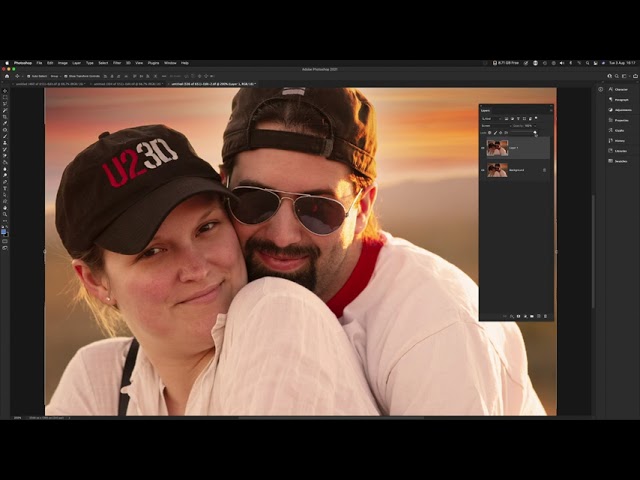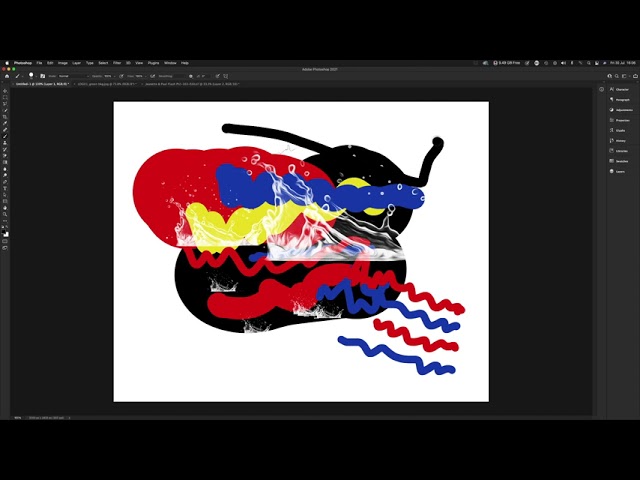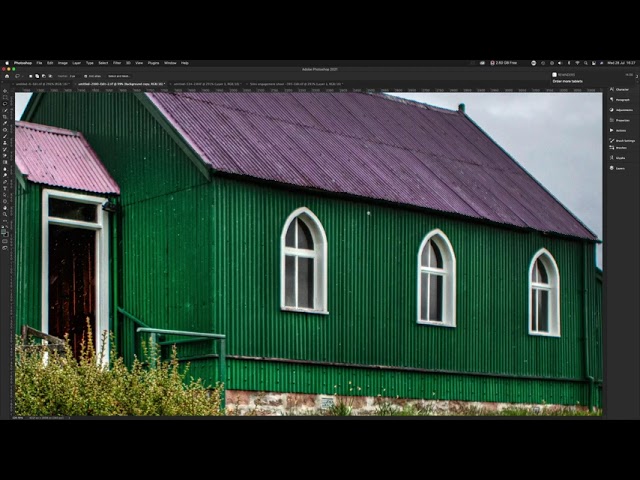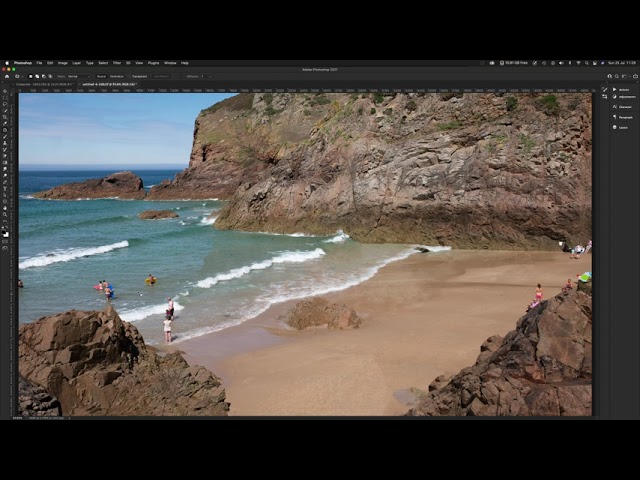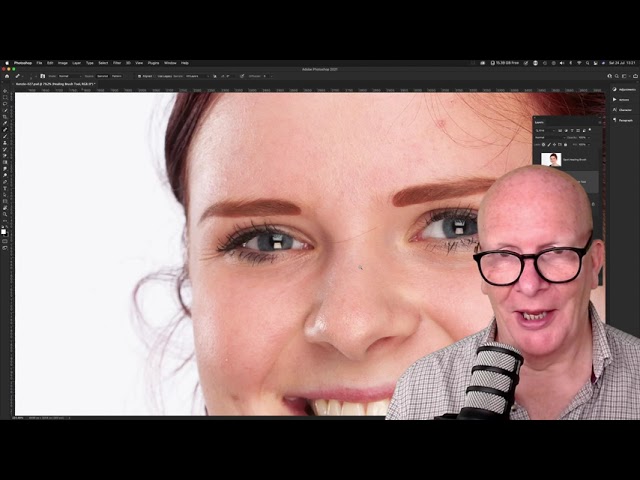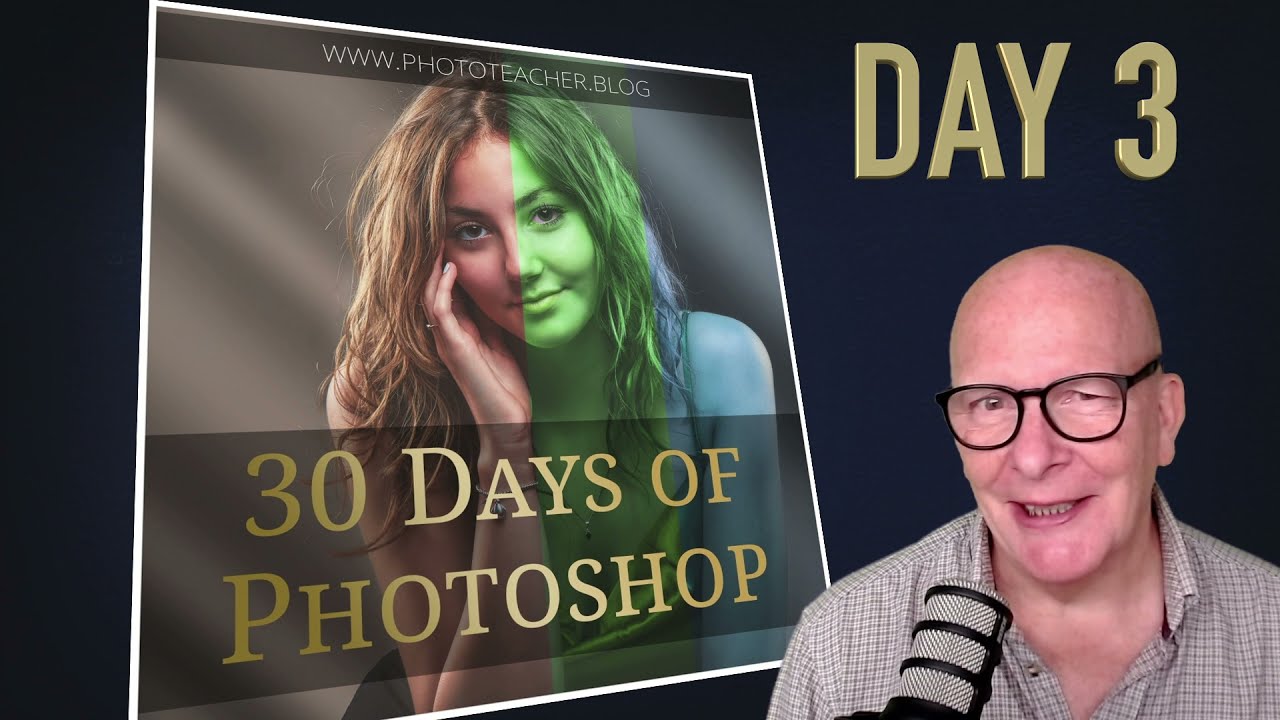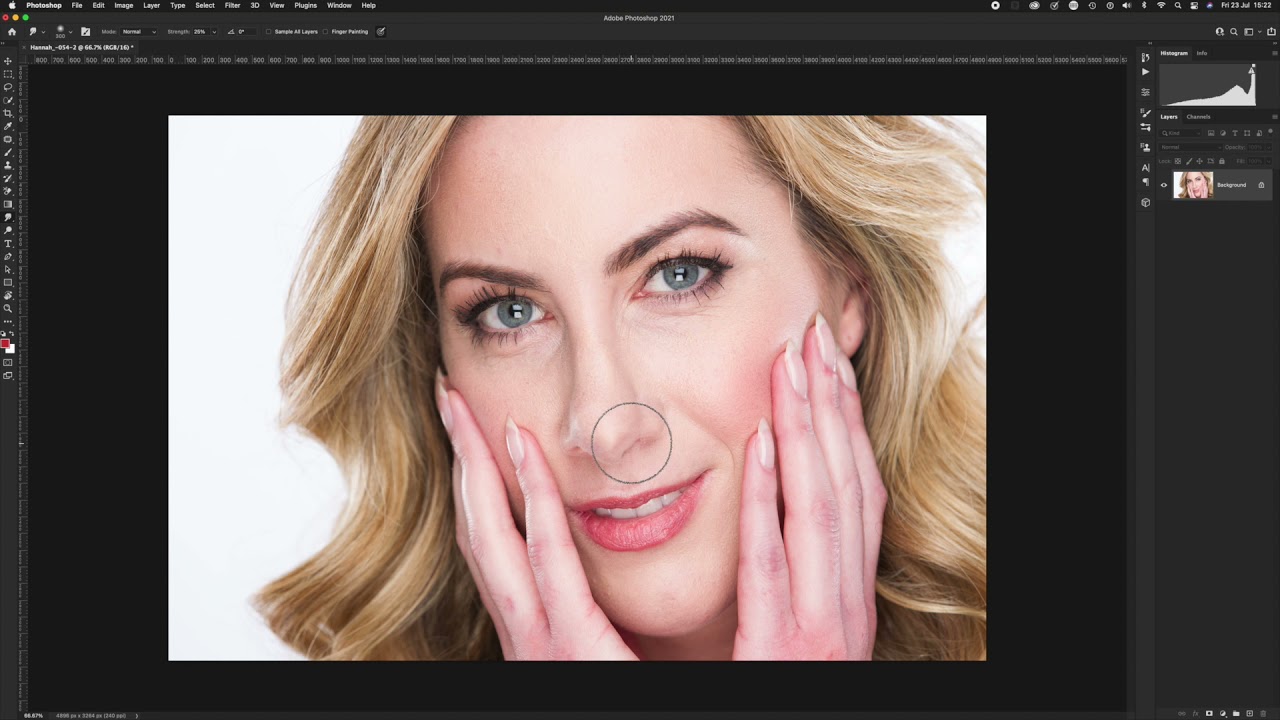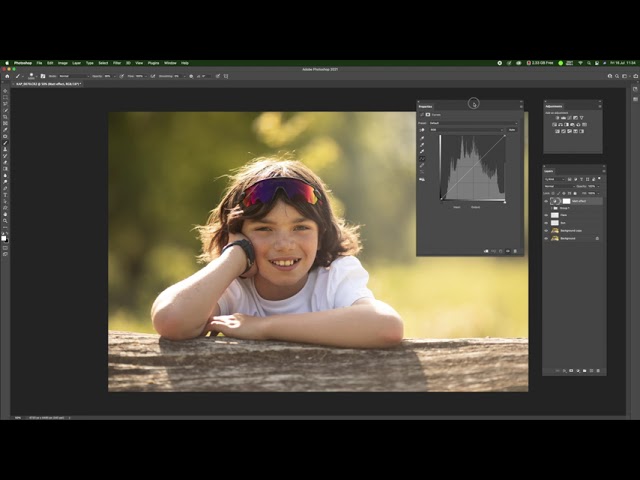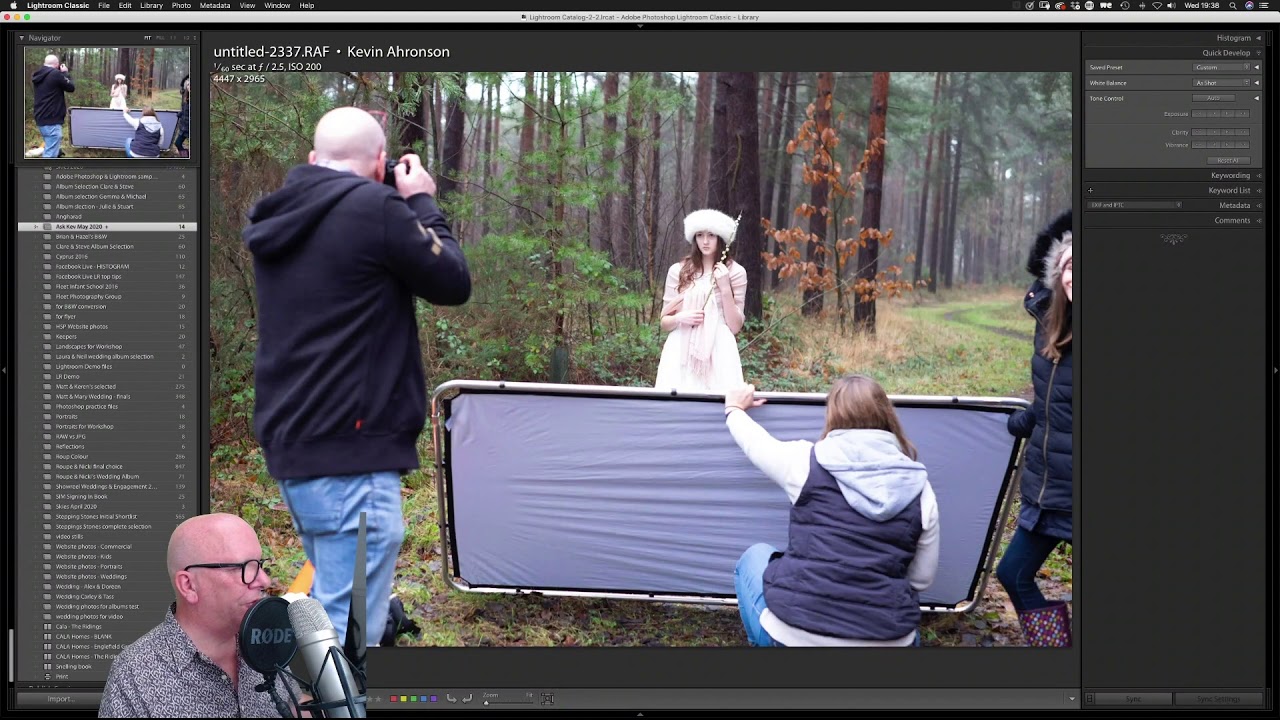30 Days of Photoshop Day 15: Effects/Layer Styles
Half-way through our 30 Days of Photography and now we are looking at some of the cool special effects we can apply to layers. They are also known as Layer Styles, which implies that layers have styles. They don't, elements on the layers can have these effects applied to them,…